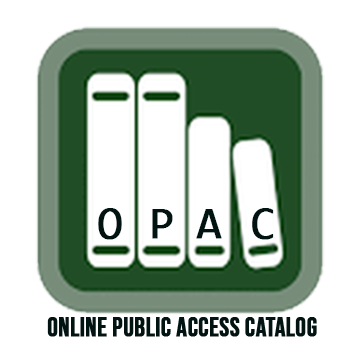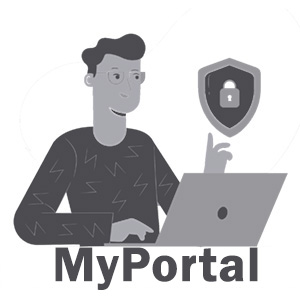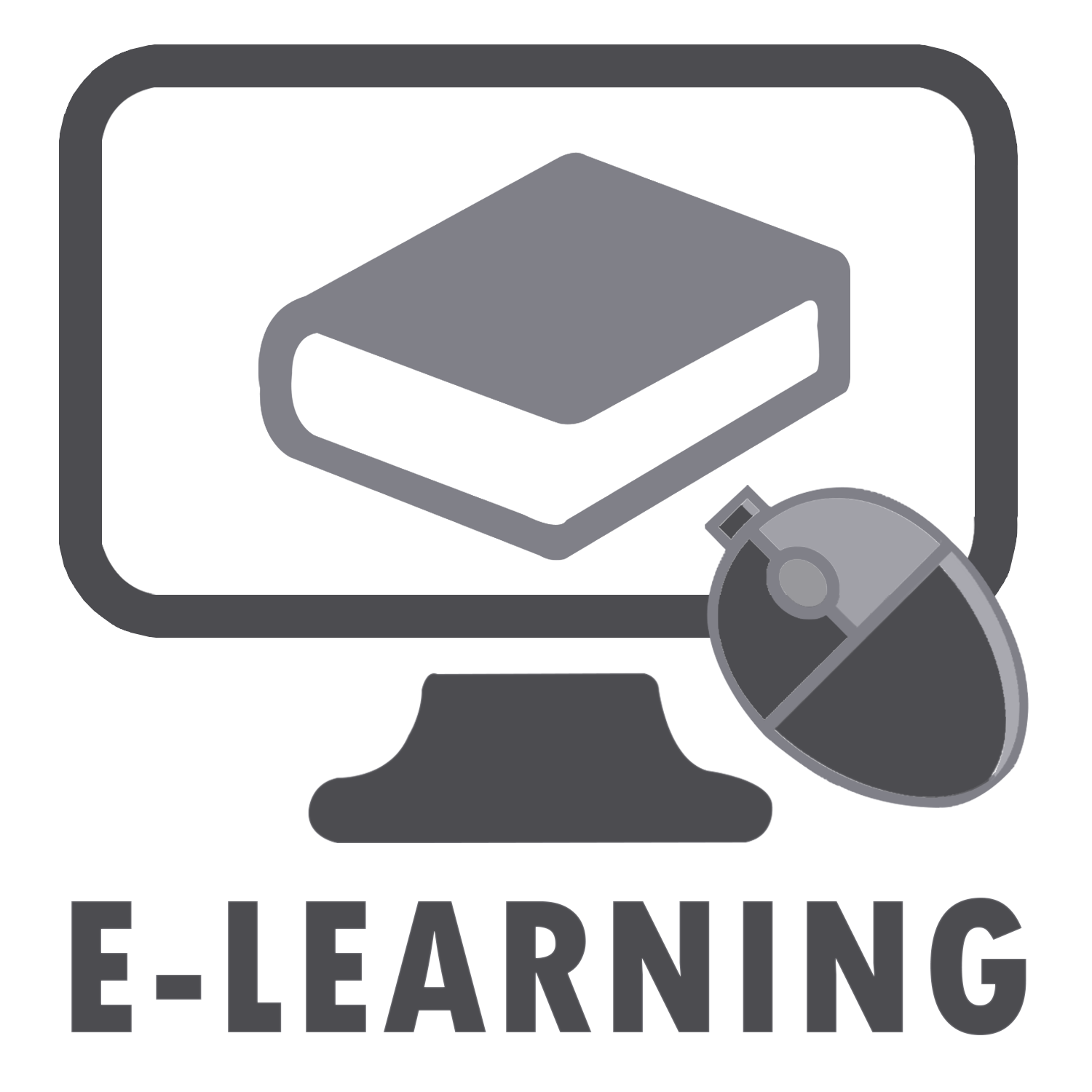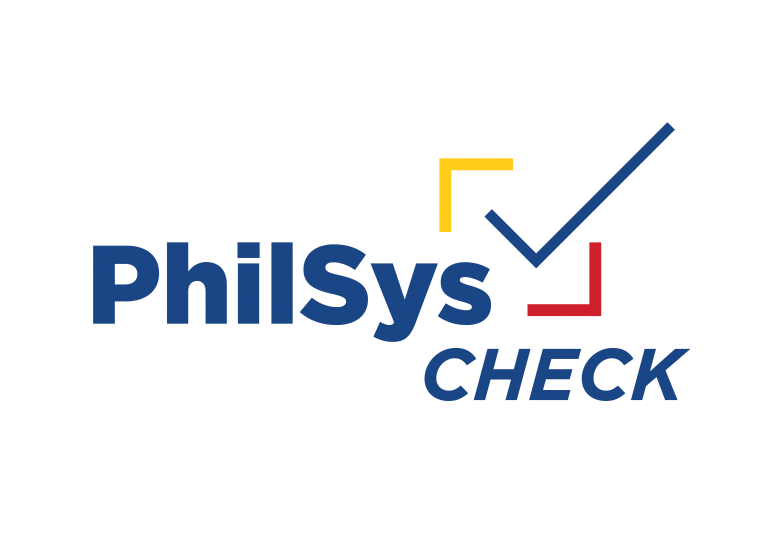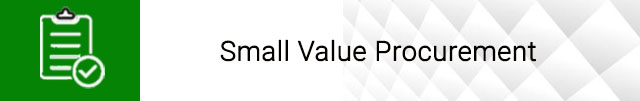CASHIER
Issuance of Certificate for Lost receipt
This process facilitates the issuance of a certification to replace a lost official receipt. It requires the submission off a formal request, supporting documents, and compliance with necessary verification procedures. Once validated, the concerned office will issue the certification, ensuring proper documentation and record-keeping
| Office of Division | Cashier Office |
|---|---|
| Classification | Simple |
| Type of Transaction | G2C - Government to Citizen G2B - Government to Business |
| Who may avail: | All SPAMAST Students, Private Partner-Beneficiaries and Private Partner-Agencies |
| Checklist of Requirements | Where to Secure |
|---|---|
| Letter Request (2 copies) | Clients |
| Valid ID (1 photocopy) | Clients |
| CLIENTS STEPS | AGENCY ACTION | FEES TO BE PAID | PROCESSING TIME | PERSON RESPONSIBLE |
|---|---|---|---|---|
| 1. Submit request letter | 1. Receive the request letter
1.1 Verify the record of the clients | None | 7 hours | Collecting officer Cashier office window 1 |
| 2. Pay the certification | 2. Receive the payment | PHP 21 | 2 minutes | Collecting officer Cashier office window 1 |
| 3. Receive the certification | 3. Issue the receipt | None | 2 minutes | Collecting officer Cashier office window 1 |
| Total | PHP 21 | 7 hours and 9 minutes | ||
EXTENSION OFFICE
Processing of Request for Extension Documents
This process involves the receiving and serving the request for extension documents by internal and external interested parties
| Office of Division: | Extension Services Office |
|---|---|
| Classification: | Simple |
| Type of Transaction: | G2C - Government to Citizen G2B - Government to Business |
| Who may avail: | All SPAMAST Students, Private Partner-Beneficiaries and Private Partner-Agencies |
| Checklist of Requirements | Where to Secure |
|---|---|
| Accomplished Extension Document Request Form (2 originals) | Extension Services Offices |
| CLIENTS STEPS | AGENCY ACTION | FEES TO BE PAID | PROCESSING TIME | PERSON RESPONSIBLE |
|---|---|---|---|---|
| 1. Submit the accomplished request form at the Extension Services Office, SPAMAST. Main Campus, Poblacion, Malita, Davao Occidental | 1. Acknowledges and stamps the filled-out request form.
1.1 Review the information needed submitted in the request form. 1.2 Forward the request to the extension director for approval. 1.3 Verify the request Note If approved or disapproved, notify the client. | None
None None None | 2 minutes
2 minutes 2 minutes 30 minutes | Clerk Extension Services Office
Clerk Extension Services Office Clerk Extension Services Office Extension Director Extension Services Office |
| 2. Receive the approval / disapproval notification | 2. Send notification through email
2.1 Prepare the documents 2.2 Send notification to client to claim the requested documents | None
None None | 1 minute
1 day 1 minute | Document Custodian Extension Services Office
Document Custodian Extension Services Office Document Custodian Extension Services Office |
| 3. Receive or claim the requested extension document (if approved) | 3. Release the request upon the approval | None | 1 minutes | Clerk Extension Services Offices |
| Total | None | 1 day and 39 minutes | ||
FINANCE
Issuance of Student Account Ledger
The Issuance of Student Account Ledger is a service provided by the institution's accounting or finance office to furnish students with a detailed record of their financial transactions related to tuition fees, miscellaneous fees, and other charges. This document serves as an official reference for students to track their outstanding balances, payments made, and other financial obligations to the institution.
| Office of Division: | Accounting Office |
|---|---|
| Classification: | Simple |
| Type of Transaction: | G2C - Government to Citizen G2B - Government to Business |
| Who may avail: | SPAMAST Undergraduate and Graduate students |
| Checklist of Requirements | Where to Secure |
|---|---|
| Accomplished Request Form (2 originals) | Student Account Window |
| Original and one(1) photocopy of school ID with three fresh signatures. | Client |
| Additional requirements for representatives: -Authorization Letter -One (1) photocopy of school ID with three fresh signatures. | Client |
| CLIENTS STEPS | AGENCY ACTION | FEES TO BE PAID | PROCESSING TIME | PERSON RESPONSIBLE |
|---|---|---|---|---|
| 1. Submit accomplished request form and supporting documents. | 1. Receive the form as well as the supporting documents, and verify the validity of the request.
1.1 If valid, forward to the accounting office for the approval of the Accountant. 1.2 The accountant approves the request form. 1.3 Return one (1) copy of the approved request form to the client, indicating the date of release. | None
None None None | 2 minutes
5 minutes 5 minutes 5 minutes | Accounting Staff Student Account Window Accounting Staff Student Account Window Accounting Staff Student Account Window Accounting Staff Student Account Window |
| 2. Received the approved Request Form. | 2. Filing and recording of approved request form
2.1 Open SPAMAST Electronic Student Management System (ESMS). Verify student data and retrieve accounting records, and generate Student Account Ledger. 2.2 Review and approve Student Account Ledger. | None
None None | 2 minutes
1 day 10 minutes | Accounting Staff Student Account Window
Accounting Staff Student Account Window Accounting Staff Student Account Window |
| 3. Receive approved Student Account Ledger. | 3. Release approved Student Account Ledger. Record in the logbook. | None | 2 minutes | Accounting Staff Student Account Window |
| Total | None | 1 day and 31 minutes | ||
Issuance of Tuition and Other Fees Assesment
This process involves issuing a financial document outlining tuition and other school fees a student must pay for a given academic term or year. This process requires submission of a request form, assessment of student enrollment data, and approval from the accounting office before the document is issued.
| Office of Division: | Accounting Office |
|---|---|
| Classification: | Simple |
| Type of Transaction: | G2C - Government to Citizen G2B - Government to Business |
| Who may avail: | SPAMAST Undergraduate and Graduate students |
| Checklist of Requirements | Where to Secure |
|---|---|
| Accomplished Request Form (2 originals) | Student Account Window |
| Original and one(1) photocopy of school ID with three fresh signatures. | Client |
| Additional requirements for representatives: -Authorization Letter -One (1) photocopy of school ID with three fresh signatures. | Client |
| CLIENTS STEPS | AGENCY ACTION | FEES TO BE PAID | PROCESSING TIME | PERSON RESPONSIBLE |
|---|---|---|---|---|
| 1. Submit accomplished request form and supporting documents. | 1. Receive the form as well as the supporting documents, and verify the validity of the request.
1.1 If valid, forward to the accounting office for the approval of the Accountant. 1.2 The accountant approves the request form. 1.3 Return one (1) copy of the approved request form to the client, indicating the date of release. | None
None None None | 2 minutes
5 minutes 5 minutes 5 minutes | Accounting Staff Student Account Window Accounting Staff Student Account Window Accounting Staff Student Account Window Accounting Staff Student Account Window |
| 2. Received the approved Request Form. | 2. Filing and recording of approved request form
2.1 Calculation of total fees based on the enrollment data and prepare Tuition and Other Fees Assessment 2.2 Review and approve Tuition and Other Fees Assessment. | None
None None | 2 minutes
1 day 10 minutes | Accounting Staff Student Account Window
Accounting Staff Student Account Window Accounting Staff Student Account Window |
| 3. Receive the Tuition and Other Fees Assessment | 3. Release of the Tuition and Other Fees Assessment. Record in the logbook. | None | 2 minutes | Accounting Staff Student Account Window |
| Total | None | 1 day and 28 minutes | ||
GENERAL SERVICES OFFICE
Processing of Application for Trip Ticket
Processing of Request to Use the Campus Facilities
Processing of Service Requisition
GUIDANCE OFFICE
Issuance of Good Moral Certificate
Orientation to new and Transferees Students
Referral for Couseling
HUMAN RESOURCE MANAGEMENT OFFICE
Processing of Request for Archives Employee Records and Other HR-related Documents
MANAGEMENT INFORMATION SYSTEMS UNIT
Request for ICT Job Request Assistance
LIBRARY SERVICES
Book Borrowing
Issuance of Library Card
Provision of Technical Assistance for Research Referencing and Information
Processing of Signing of Clearance
Returning of Borrowed Book
LEGAL SERVICES OFFICE
Request for the Issuance of Legal Review Certification
MEDICAL AND DENTAL OFFICE
Issuance of Certificate(Medical/Dental/Clinic)
Issuance of Referral Form(Medical/Dental/Clinic)
Request for Medical Consultation and Treatment
Request of Medicine
OFFICE OF THE REGISTRAR
Admission and Enrolment of Students(Undergraduate/Graduate)
Issuance of Credentials
Validation of Student Identification Card
OFFICE OF THE AUXILIARY SERVICES
Processing of Dormitory Room Reservation
Processing of Identification (ID) Card Replacement
Request for Payment Order
PROJECT DEVELOPMENT OFFICE
Request for Copy of Plans
Request for Plans and/or Cost Estimates
RECORDS AND ARCHIVES OFFICE
Process of Receiving and Controlling Records and Documents
RESEARCH AND LABORATORY SERVICES CENTER
Borrowing of Laboratory Apparatus and Equipment
Returning of Laboratory Apparatus and Equipment
SCHOLARSHIP OFFICE
Availment for Academic Scholarship Grant
SPORTS DEV. OFFICE / SOCIO-CULTURAL OFFICE
Process on Borrowing of Sports Equipment
STUDENT AND ORGANIZATION AND DISCIPLINE OFFICE
Accreditatio of Student Organization
Issuance of Uniform Exemption Permit
Reporting and Filing of Complaints
VPAA / DIRECTOR FOR INSTRUCTION OFFICE
Processing of Request for Copy of Individual Faculty Evaluation Report
Announcement
links
transparency seal
achiever
JOB OPPORTUNITIES
academic calendar